Namespaces in Xamarin Studio
If you like me have a background using Visual Studio, one of the first things you'll notice after a little
coding in Xamarin Studio is the default namespace handling. In Visual Studio namespaces per default follows the folder structure hierarchical.
In Xamarin Studio is's just the opposite, a flat namespace stucture.
To get the same behaviour in Xamarin Studio as in Visual Studio, goto
Preferences -> Source Code -> .NET Naming Policies. and select Hierarchical
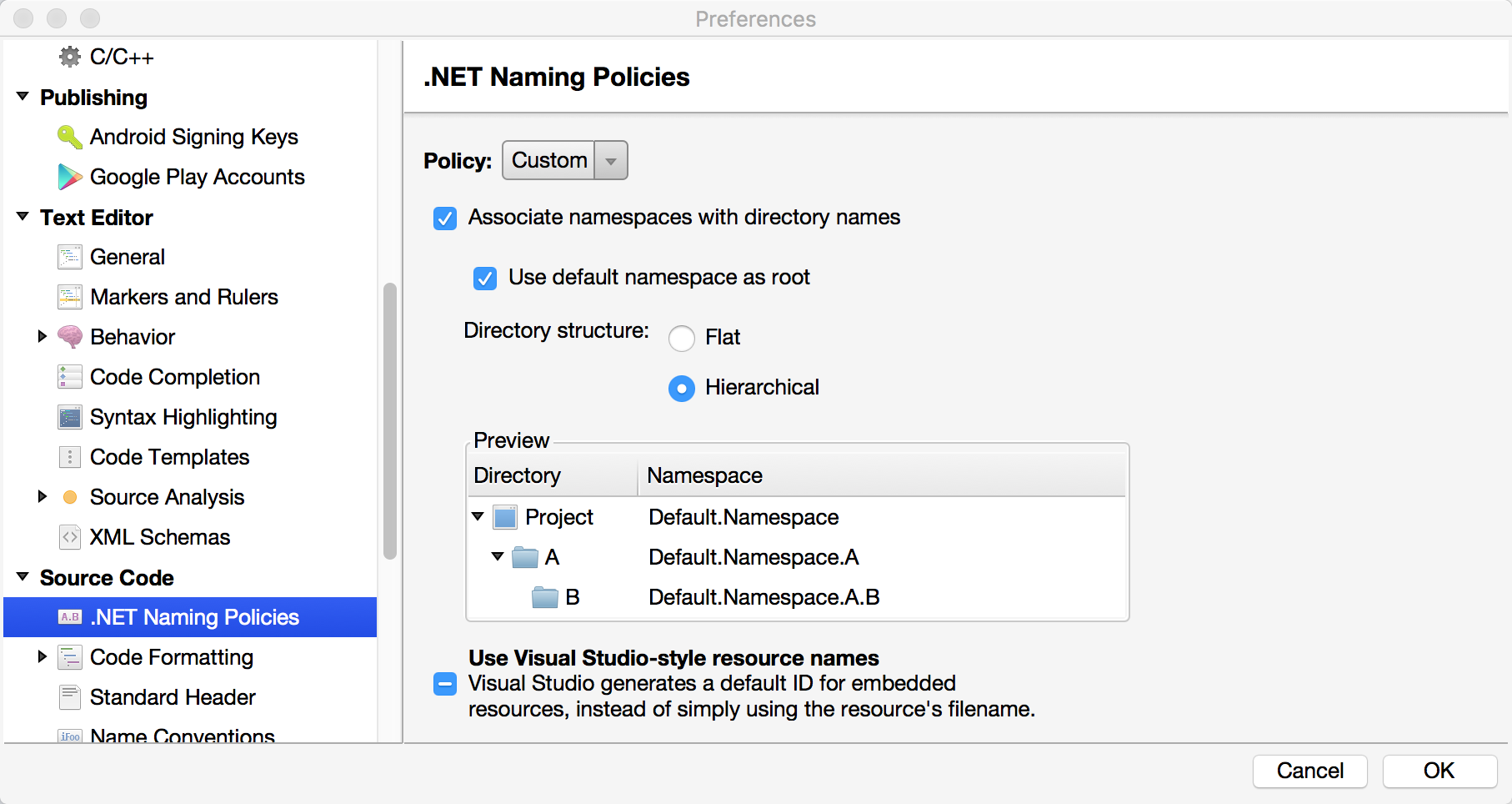
Please note this is best done on a new project. If not, you have to manually ensure all namespaces are set correctly.